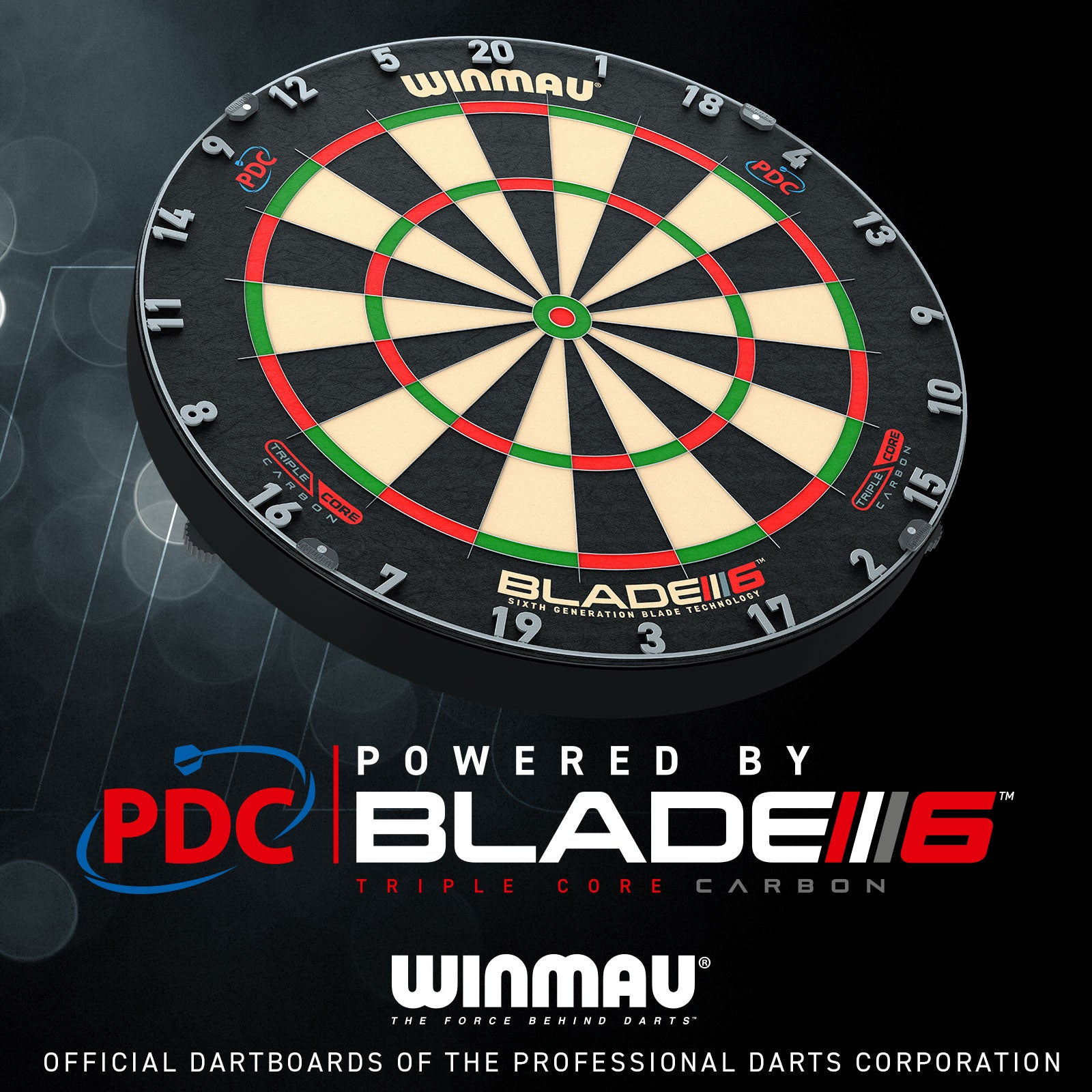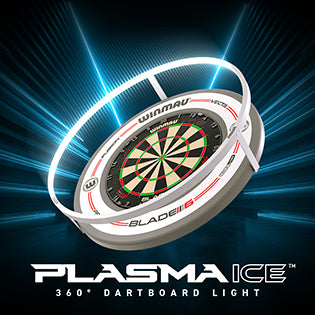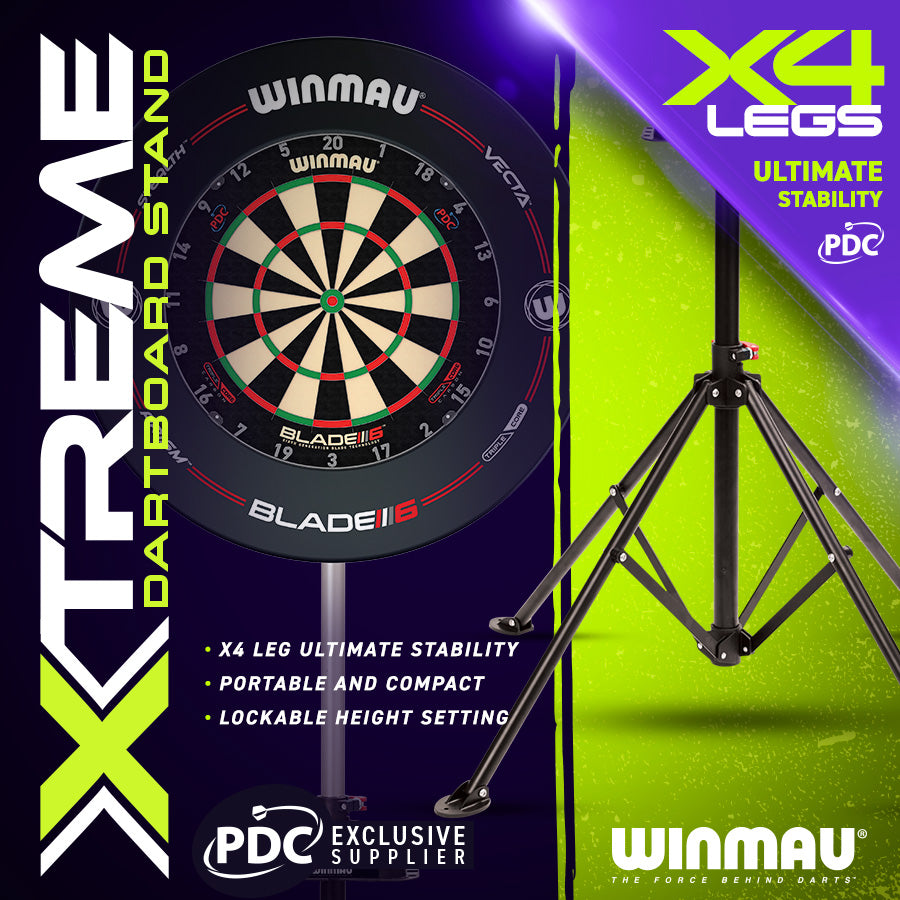One account per email and invoice address per user
What does "one account per email and invoice address" mean?
Each loyalty account must have a unique email address and a unique invoice address. You cannot create multiple accounts using either the same email address or the same billing address.
Can family members create separate accounts if they share an address?
No. Since we require both a unique email AND a unique invoice address, multiple accounts cannot be registered to the same billing address, even with different email addresses.
What if I have multiple email addresses but one home address?
You can only have one account per invoice address, regardless of how many email addresses you have. Multiple accounts using the same billing address are not permitted.
What happens if I try to register with an email or address that's already in use?
You'll receive a notification that either the email address or invoice address is already associated with an existing account. Both must be unique to create a new account.
I forgot which email I used for my account. What should I do?
Contact our customer service team. They can help locate your account using other identifying information like your name, phone number, or invoice address.
Can I change my email or invoice address later?
Yes! You can update either your email address or invoice address in your account settings. The new email and invoice address must not be associated with any other existing loyalty account.
Important Note:
We reserve the right to refuse or cancel any order at our discretion. If we believe the loyalty scheme has been exploited