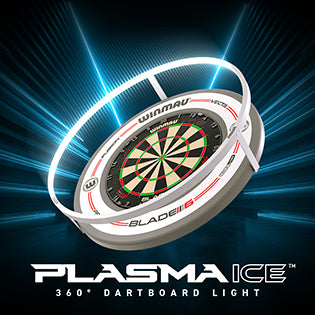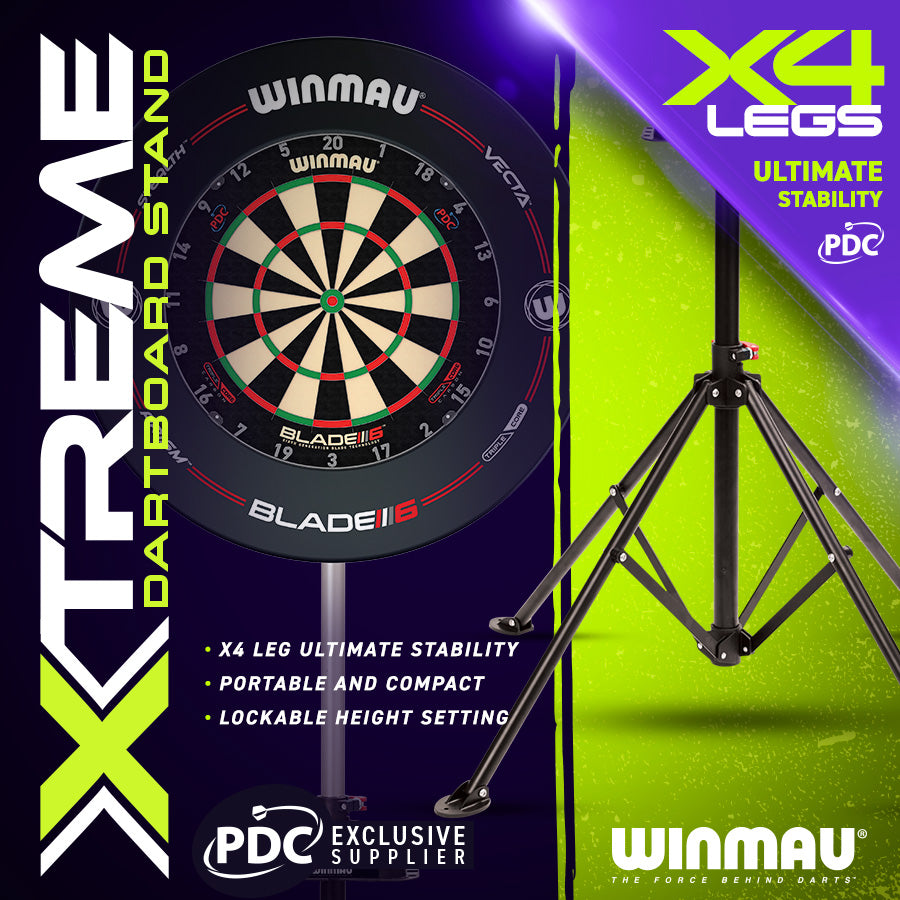How do I use my Welcome code?
As a new customer who signed up for our newsletters, you'll receive a Welcome code via email. To use it:
1) Ensure you're logged in with the email address you used to sign up.
2) Enter the code at checkout to apply your discount.
Please note:
- The code cannot be combined with other discounts or sale items unless specified.